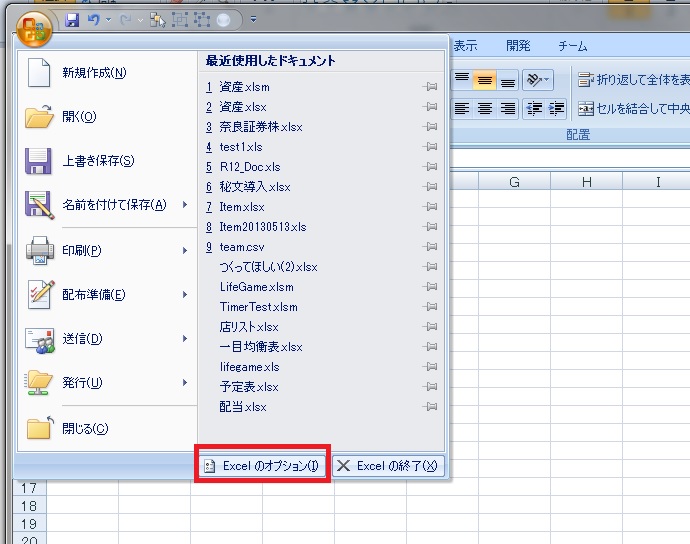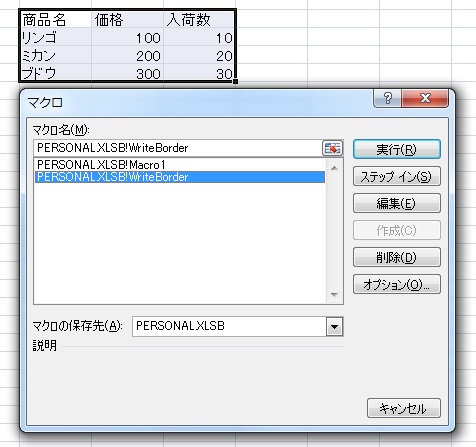Excel VBAマクロで表に罫線を引く
罫線を引くVBAマクロを作成する
Excelで表を作ったときに罫線を毎回セルの書式から設定するのが面倒なので、一発で設定するマクロを作ってみました。
' 選択範囲に罫線を引く
Sub WriteBorder()
' 選択範囲の外枠
Selection.BorderAround Weight:=xlMedium
' 内側垂直線は連続線
Range(Selection(1), Selection(Selection.Count)).Borders(xlInsideVertical).LineStyle = xlContinuous
' 内側水平線は点線
Range(Selection(1), Selection(Selection.Count)).Borders(xlInsideHorizontal).LineStyle = xlThin
' ヘッダ部(1行目)下部を2重線
Range(Selection(1), Cells(Selection(1).Row, Selection(Selection.Count).Column)).Borders(xlEdgeBottom).LineStyle = xlDouble
' ヘッダ部(1行目)セルを水色
Range(Selection(1), Cells(Selection(1).Row, Selection(Selection.Count).Column)).Interior.ColorIndex = 8
End Sub
マクロを登録する
罫線を引く前
罫線を引く範囲を選択してマクロを実行
罫線が引かれる